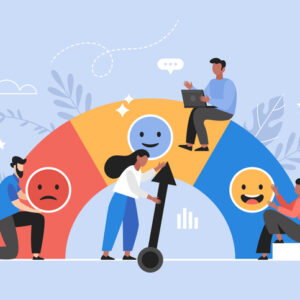Remote work has become increasingly popular in recent years, especially in the wake of the COVID-19 pandemic. However, remote collaboration and communication can pose unique challenges for teams. Fortunately, there are many tools and technologies available that can help teams collaborate effectively and stay connected even when working remotely. In this article, we will explore some of the best tools and technologies for remote collaboration and communication.
See Also: The Challenges of Balancing Work and Family
Video Conferencing Tools:
Video conferencing tools like Zoom, Skype, and Microsoft Teams are essential for remote collaboration. These tools allow team members to connect face-to-face, even when working from different locations. Video conferencing can also be used for virtual meetings, team check-ins, and one-on-one meetings.
Project Management Tools:
Project management tools like Asana, Trello, and Basecamp can help teams stay organized and on track. These tools allow teams to manage tasks, assign responsibilities, and track progress. They can also be used for project planning, setting deadlines, and delegating tasks.
Instant Messaging Tools:
Instant messaging tools like Slack, Microsoft Teams, and Google Chat are essential for remote communication. These tools allow team members to send quick messages to each other, share files, and collaborate on projects in real-time. They can also be used to set up virtual channels for different projects or teams.
Cloud Storage Services:
Cloud storage services like Google Drive, Dropbox, and OneDrive are essential for remote collaboration. These tools allow team members to share files, collaborate on documents, and access files from anywhere. They also offer automatic backup and version control, so teams can easily revert to previous versions of a file if needed.
Virtual Whiteboards:
Virtual whiteboards like Miro and Lucidchart are useful for brainstorming and collaboration. These tools allow teams to create diagrams, flowcharts, and mind maps in real-time, even when working from different locations. They can also be used for remote workshops and virtual team-building activities.
Virtual Private Networks (VPNs):
Virtual Private Networks (VPNs) are essential for remote security. These tools allow teams to connect to a secure network, even when working from different locations. VPNs can also be used to access files and applications that are only available on the company’s internal network.
Remote Desktop Tools:
Remote desktop tools like TeamViewer and AnyDesk are useful for remote technical support. These tools allow IT teams to access and control remote computers, troubleshoot technical issues, and install software.
Virtual Backgrounds:
Virtual backgrounds are useful for video conferencing, especially if team members are working from home. Tools like Zoom and Microsoft Teams offer virtual backgrounds, which allow team members to change their background to a virtual image or video. This can help to maintain a professional appearance during virtual meetings.
Conclusion
Remote work has become increasingly popular in recent years, and there are many tools and technologies available that can help teams collaborate effectively and stay connected even when working remotely. Video conferencing tools, project management tools, instant messaging tools, cloud storage services, virtual whiteboards, VPNs, remote desktop tools, and virtual backgrounds are just a few examples of the tools and technologies that can make remote collaboration and communication more effective. By using these tools and technologies, teams can overcome the unique challenges of remote work and continue to work together seamlessly, regardless of where they are located.