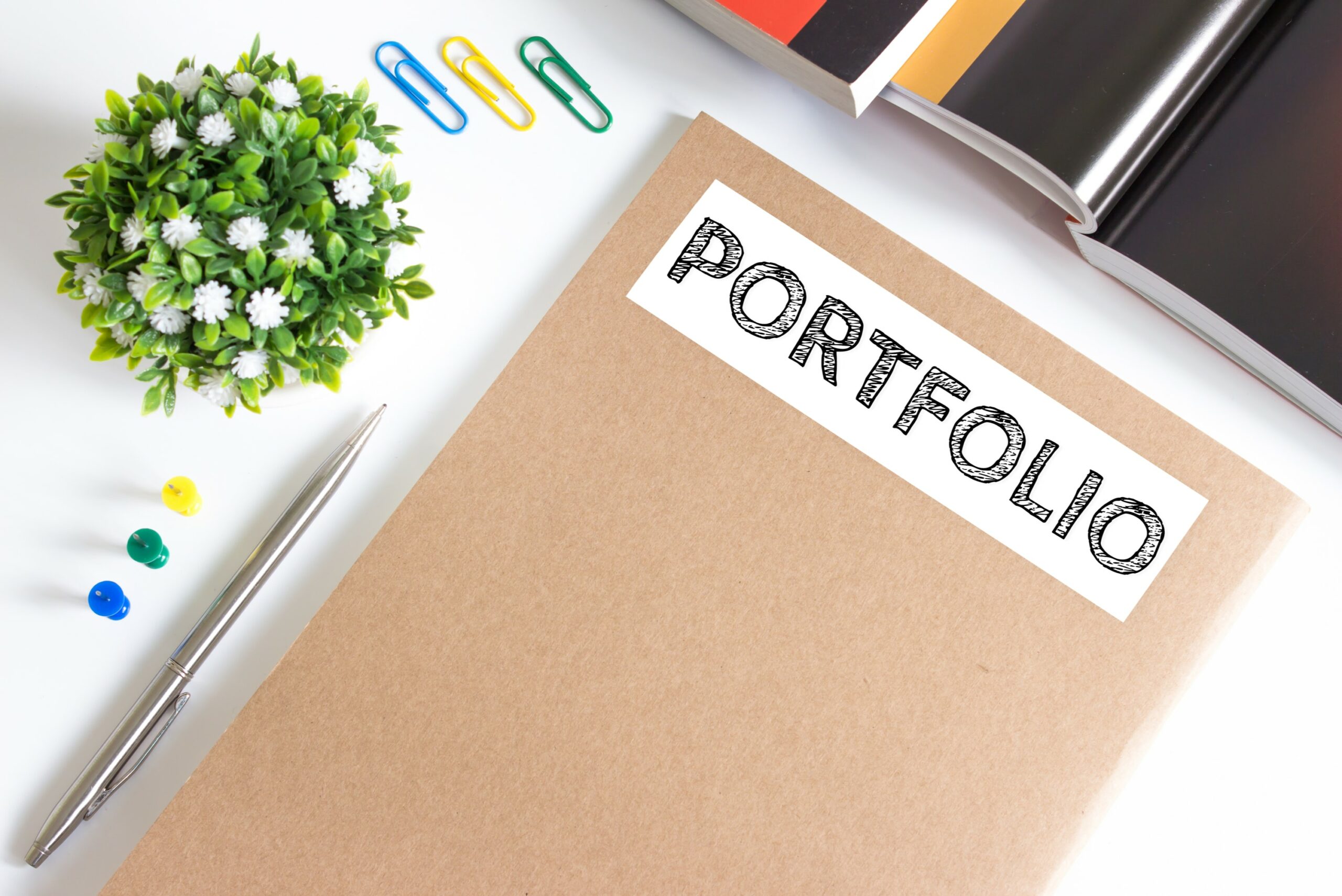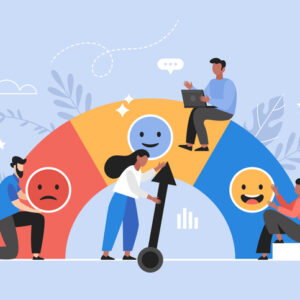A professional portfolio is an excellent method to show prospective employers your work and highlight the skills that make you qualified for the position. Even though not every company or job requires a portfolio, depending on your field, a solid example of your work might help set you apart from other applicants. Here are a few tips for creating a professional portfolio to showcase your skills.
See Also: Why it’s Important to Maintain a Work-Life Balance
Make Your Personal Brand Statement Strong
A compelling bio or personal brand statement is a terrific approach to introducing oneself, establishing credibility, and setting yourself apart from competitors. Use it to showcase your distinct voice and personality and to highlight your qualifications to potential customers or employers.
Start with a particular “About Me” webpage that shares your origin narrative for your journey. They gain a deeper understanding of who you are & what drives you as a result.
Know Yourself
An excellent portfolio should showcase your strengths and represent your abilities, skills, and personality. When putting together your portfolio, you should know the careers you are considering, the requirements needed for each, and the information, skills, and abilities you have amassed that make you qualified.
To start, ponder the following:
- What excels in me?
- How do I carry out the jobs that I am good at?
- What activities do I wish to participate in?
- Who should read my portfolio, exactly?
- I’m building a portfolio because
- How can I show my reader my knowledge, talents, and abilities?
Work Samples
Use examples that demonstrate the variety of your abilities. Your portfolio should contain a variety of writing samples, photos, images, project summaries, or reports, depending on your line of work. If you don’t have any professional experience, think about using your schoolwork, club projects, or volunteer work.
If you have any available feedback, include it with your examples. Add a short statement, for instance, if you were promoted or achieved a distinctive mark for an assignment.
Organize Your Materials
Organize your portfolio so that potential employers can discover the material quickly. Your resume, bio, and skills list should be at the top. After that, order the remaining elements that make the most sense to you. Sort all your material into categories and present them in a precise, understandable sequence.
To help employers track your progress, you may, for instance, arrange your work samples sequentially, starting with the most recent. Add page numbers, a title, and a content table for simple navigation.
Showcase Your Creative Problem-Solving Techniques
Employers seek individuals with original ideas who can add value to their businesses. Include a variety of assignments in your portfolio, a few that are essential to the work you’re applying for and others that highlight your ability to solve problems in novel ways—to ensure that you project the finest of your creative skills.
An employer might be curious about the process that went into each piece of work, including the type of problems it was intended to address, feedback from other parties, how well you addressed unexpected difficulties, lessons learned, and much more.
Make it Visually Appealing
Showing visual examples of your work is one of the key advantages of building a professional portfolio. This is especially useful for positions in software development where you can demonstrate original code you’ve written and UX/UI where you can show visual user experience enhancements.
Any applicant in the design or arts areas should pay particular attention to making their portfolios visually appealing. Your portfolio should be organized and designed consistently to reflect your aesthetic, personality, and working method.
Keep Your Portfolio Up-to-Date
When you’re completed building your portfolio, it’s tempting to believe that it’s finished. Regularly add fresh, applicable work that you have accomplished to your portfolio, & make sure the information is up to date. Additionally, you should constantly verify to ensure all of your links are active, and your copy is free of errors.